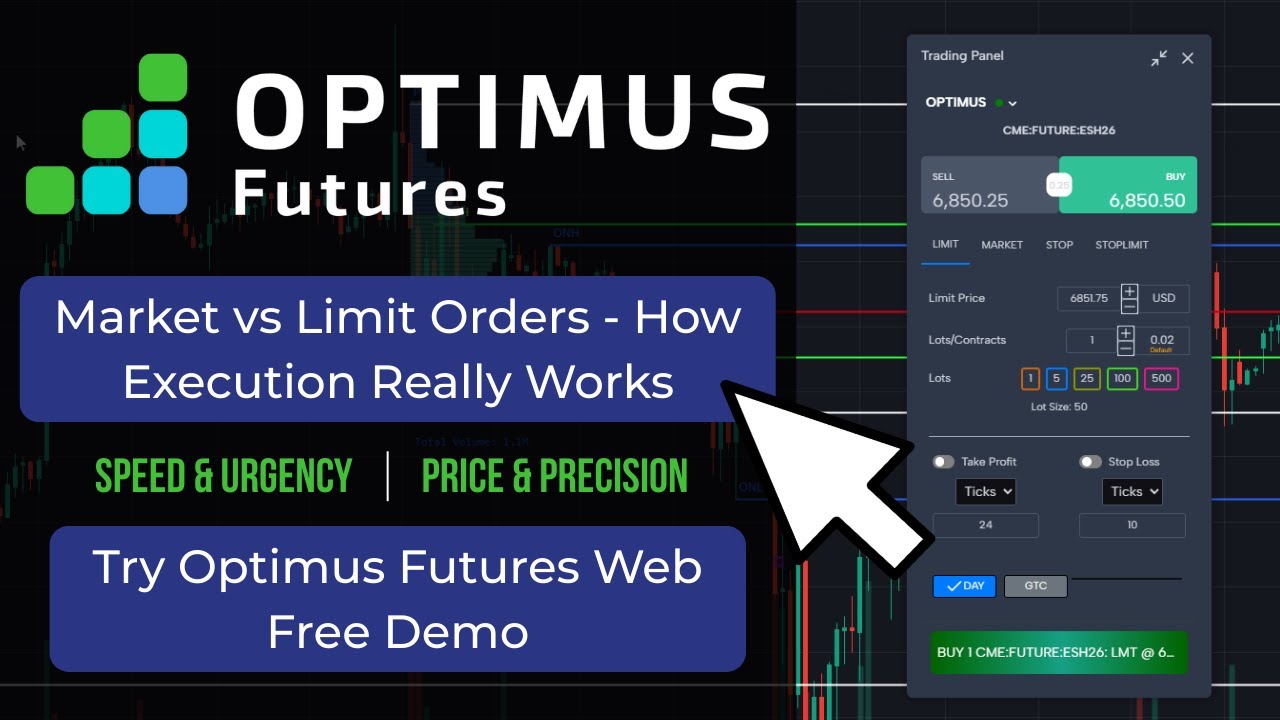The article on TradingView Tick Charts is the opinion of Optimus Futures, LLC.
Time-based charts are like the cliff notes version of price action.
They tell you what the result is. But they don’t tell you how we got there.
Active traders often struggle with the limitations of time-based charts, because they can obscure significant market activity during periods of high volatility or low liquidity.
If you’ve ever felt like you’re one step behind the market, it’s time to consider a different approach.
Tick Charts are a powerful tool that offer enhanced market insight by focusing on the actual number of transactions rather than the passage of time.
And now, tick charts are available on TradingView, one of the most versatile charting platforms available.
In this article, we’ll explore how tick charts can revolutionize your trading strategy, especially when dealing with volatile markets, and guide you through setting up TradingView tick charts.
Understanding the Limitations of Time-Based Charts
Traditional time-based charts plot price movements over uniform intervals, such as one minute or one hour.
While these charts are useful, they may not accurately reflect market activity during periods of rapid trading or when the market is sluggish.
This can lead to missed opportunities or misinterpretation of market trends.
The Problem: Incomplete Market Information
- High Volatility: During volatile periods, significant price movements can occur within a single time bar, making it difficult to identify entry and exit points. Think about data releases like jobs or interest rate announcements.
- Low Activity: In slow markets, time-based charts may produce numerous bars with little to no movement, creating noise and potentially leading to false signals.
Tick Charts: A Solution for Active Traders
Tick charts address these issues by plotting price action based on a set number of trades, offering a more detailed and responsive view of the market.
This includes breaking trades down as far as each individual trade.
What Are Tick Charts?
- Trade-Based Intervals: Instead of time, tick charts create a new bar after a specified number of transactions (ticks).
- Dynamic Representation: This method highlights periods of high activity with more bars and compresses low-activity periods, providing a clearer picture of market sentiment.
Advantages for Active Trading and Volatility Analysis
While each type of chart has its strengths, tick charts exel in:
- Enhanced Granularity: Capture every significant market movement, ensuring you don’t miss critical trading opportunities.
- Reduced Noise: Filter out irrelevant market data during slow periods, helping you focus on meaningful trends.
- Better Timing: Identify precise entry and exit points by observing the actual flow of trades.
Tick charts are also exceptionally useful when analyzing and trading futures order flow.
Accessing TradingView Tick Charts
As of August 2024, TradingView tick charts are available for users with professional-tier plans: Expert, Elite, and Ultimate.
This feature is currently in beta and available for select exchanges, including the CME Group Futures, which is supported by Optimus Futures.
How to Enable Tick Charts
- Open Your Chart: Log in to your TradingView account and open a chart for the instrument you wish to analyze.
- Access Time Frame Options: Click on the time frame dropdown menu located at the top-left corner of the chart, next to the ticker symbol.
- Select Tick Charts: Scroll to find the Tick Charts section. You will see the following options:
- 1 Tick
- 10 Ticks
- 100 Ticks
- 1,000 Ticks
- Note: Custom tick intervals are not available at this time.
- Adjust Chart Settings: After selecting your desired tick interval, you may need to adjust the chart’s scaling:
- Vertical Scaling: Click and drag the price axis (Y-axis) to adjust the vertical scale for better visibility.
- Horizontal Scaling: Use the mouse wheel or the zoom controls to adjust the time scale.
.gif)
Navigate to the Tick Charts option in TradingView’s time frame menu.
This short video will help explain the basics and walk you through the steps.
Configuring Tick Charts for Volatility Analysis
Tick charts can be particularly effective for analyzing market volatility and implementing active trading strategies.
Example: Using Tick Charts to Identify Breakouts
Suppose you’re trading the E-Mini S&P 500 Futures (ES) and want to capitalize on intraday breakouts.
- Select a 100 Tick Chart: This interval provides a balance between detail and broader market movements.
- Apply Technical Indicators:
- Volume: Add a volume indicator to monitor trading activity.
- Moving Averages: Use short-term moving averages (e.g., 5-period and 15-period) to identify trend direction.
- Identify Key Levels:
- Draw horizontal lines at recent support and resistance levels.
- Look for consolidation patterns where the price is range-bound.
- Set Alerts:
- Create alerts for when the price breaks above resistance or below support levels.
- Configure notifications to be sent via email or mobile app for immediate action.
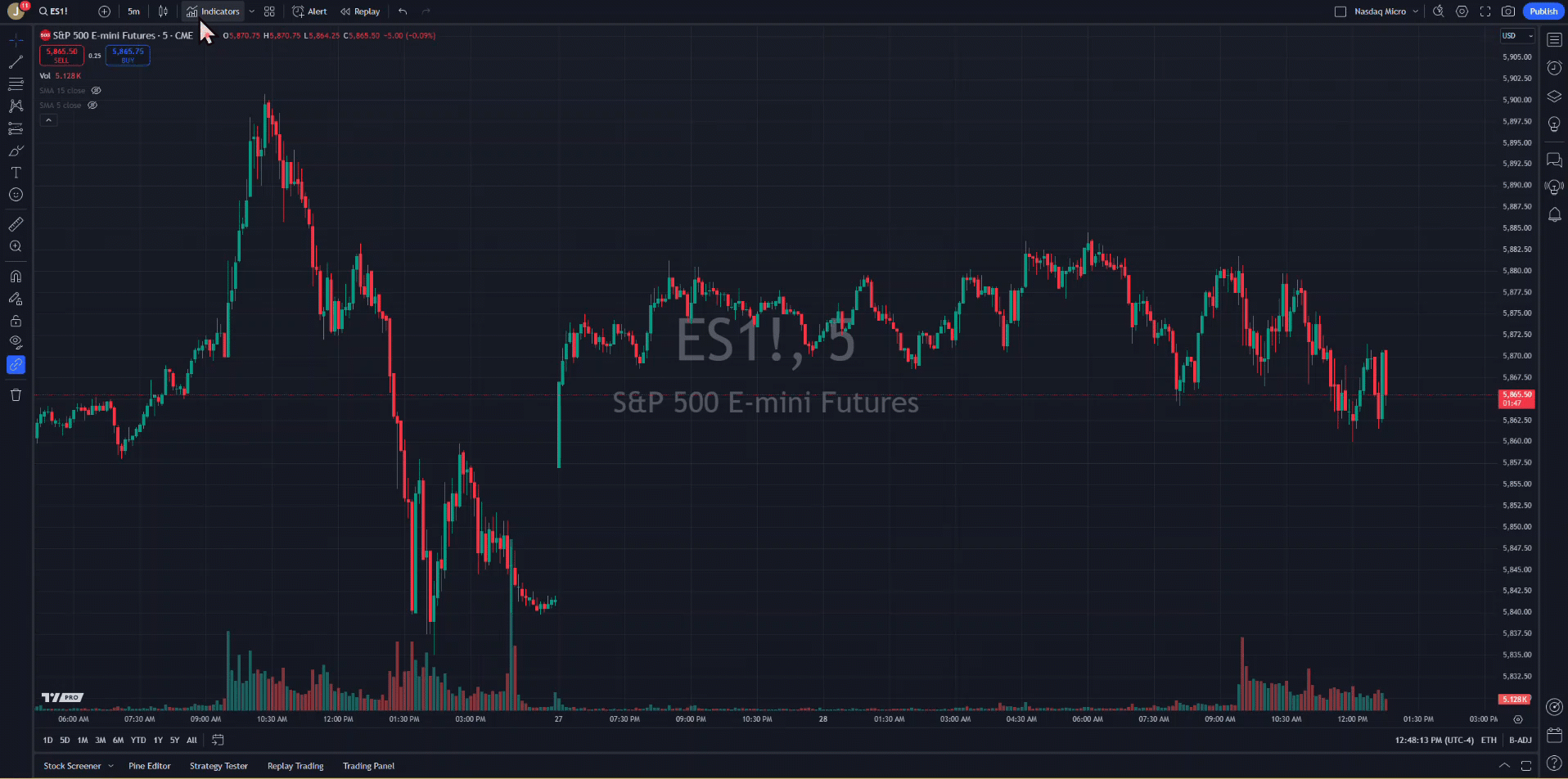
Example: Monitoring Volatility in Crude Oil Futures
For instruments like Crude Oil Futures, which can exhibit significant volatility, tick charts can help you stay ahead of rapid price movements.
- Choose a 10 Tick Chart: This offers a more granular view suitable for highly volatile instruments.
- Use Volatility Indicators:
- Apply the Average True Range (ATR) to gauge volatility levels.
- Incorporate Bollinger Bands to identify overbought or oversold conditions.
- Analyze Price Action:
- Look for sharp movements that coincide with increased volume.
- Pay attention to candlestick patterns that indicate potential reversals.

Tips for Effective Use of Tick Charts
To make the most out of your tick charts, here are some things to consider:
- Combine with Time-Based Charts: Use tick charts alongside traditional charts to get a comprehensive market view.
- Adjust Tick Intervals: Experiment with different tick intervals to find what best suits your trading style and the instrument’s liquidity.
- Stay Informed: Since tick charts can change rapidly, especially during high-volume periods, ensure you have real-time data feeds.
Integrating TradingView Tick Charts with Optimus Futures
For traders using Optimus Futures through TradingView, tick charts can significantly enhance your trading capabilities.
Benefits of Integration
- Real-Time Execution: Execute trades directly from the tick chart, reducing latency.
- Advanced Analytics: Leverage TradingView’s robust charting tools with tick data for deeper market analysis.
- Custom Alerts: Set up sophisticated alerts based on tick chart indicators, aiding in timely decision-making.
Overcoming Potential Challenges
While tick charts offer numerous advantages, be mindful of the following considerations:
- Data Limitations: TradingView provides up to 40,000 historical bars on tick charts, which may limit long-term analysis.
- Learning Curve: Adjusting to tick charts may require a shift in your analytical approach.
- Market Suitability: Tick charts are more effective for instruments with high trading volumes.
Getting Started with Optimus Futures and TradingView Tick Charts
Tick charts on TradingView provide active traders with enhanced market insight, particularly useful for volatility analysis and precise trade execution.
By focusing on the actual number of transactions, tick charts allow you to see through the noise of time-based charts and make more informed trading decisions.
If you’re looking to elevate your trading strategy and stay ahead of market movements, integrating tick charts into your analysis is a step in the right direction.
Combined with the powerful features of Optimus Futures, you have a robust platform to capitalize on market opportunities.
Discover how Optimus Futures and TradingView can transform your trading experience.
Trading Futures and Options involves substantial risk of loss and is not suitable for all investors. Past performance is not necessarily indicative of future results.