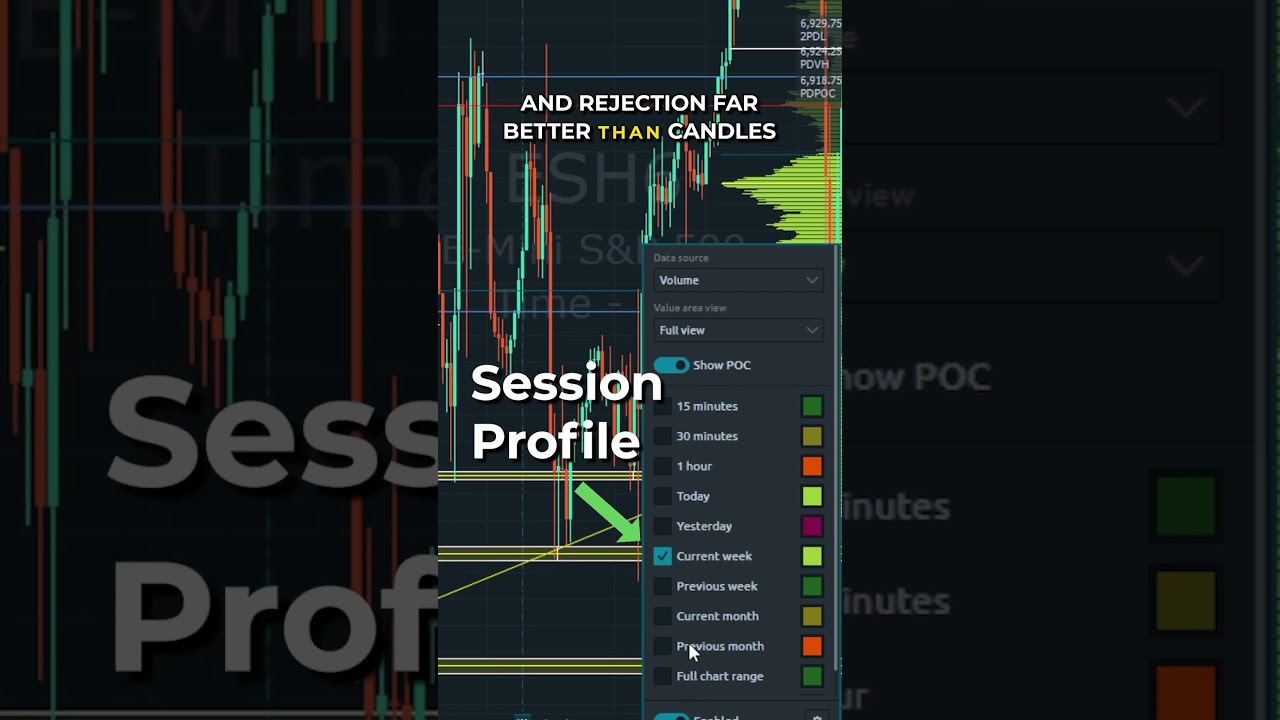The article on TradingView Mobile is the opinion of Optimus Futures, LLC.
TradingView Mobile is a powerful and versatile app that brings the robust features of the popular trading platform to your smartphone.
Whether you’re a seasoned futures trader or just starting out, this app offers a comprehensive suite of tools for market analysis, charting, and trading on the go.
Overview of TradingView Mobile and its Core Functionalities:
TradingView Mobile provides users with real-time market data, advanced charting capabilities, and a wide range of technical indicators, making it an ideal choice for futures trading.
The app allows you to monitor multiple assets across various markets, including stocks, cryptocurrencies, forex, and commodities.
Key features include customizable charts, watchlists, alerts, and even paper trading for practice.
One of the standout features is the ability to sync your account across devices, meaning you can seamlessly transition between your desktop and mobile experience.
The app also offers a social component, allowing users to share ideas, follow other traders, and participate in community discussions.
Setting up an Account and Navigating the Interface:
To get started with TradingView Mobile, simply download the app from your device’s app store.
You can create a new account or sign in with existing credentials. The app offers a free trial, with various paid plans available for enhanced features.
Upon logging in, you’ll be greeted with a clean, intuitive interface. The main screen typically displays your default chart, with navigation options at the bottom of the screen. These include sections for News, Ideas, Charts, and your Profile.
Navigating charts is straightforward – you can pinch to zoom, swipe to move, and long-press to access additional options like adding indicators or drawing tools.
To customize your experience, tap the three-dot menu icon to access settings.
Here, you can adjust chart layouts, set up alerts, connect to brokers, and manage your account details.
The app also supports multiple chart types, including candlestick, line, and Heikin Ashi.
Benefits of Using TradingView on Mobile Devices:
TradingView’s mobile application offers the high-quality TradingView platform, including:
- Portability: Access your charts and analysis tools anywhere, anytime.
- Real-time updates: Stay informed with live market data and instant alerts.
- Convenience: Place trades or adjust positions on the go (with supported brokers).
- Continuous learning: Access a wealth of educational content and community insights.
- Seamless synchronization: Your settings, watchlists, and analysis sync across all devices.
TradingView Mobile Integration with Optimus Futures:
For futures traders, TradingView Mobile offers seamless integration with Optimus Futures accounts. This integration unlocks the full potential of mobile trading, allowing you to:
- Connect your Optimus Futures account directly to TradingView
- Access streaming quotes in real-time
- View detailed charts on your mobile device
- Place trades directly from the app
Connecting Your Broker Account with TradingView
Connecting your broker account to TradingView is straightforward. Once you’ve downloaded the TradingView mobile app, navigate to the settings menu and look for the “Brokers” option.
Here, you’ll find a list of supported brokers, including Optimus Futures.
Select your broker and follow the prompts to log in to your account.
It’s important to note that the integration process may vary slightly depending on your broker.
Some may require additional verification steps or the use of API keys. Always ensure you’re following the specific instructions provided by both TradingView and your broker to ensure a secure connection.
Key Features of TradingView Mobile with Optimus Futures:
By combining Optimus Futures and TradingView mobile, you unlock top-tier futures trading capabilities including:
- Fast Performance: The optimized TradingView mobile app ensures fast and reliable performance, crucial for time-sensitive futures trading.
- Simple to Use: The interface is designed to be intuitive and easy to navigate, catering to traders of all experience levels.
- Comprehensive Features: Access advanced trading features and execute trades directly from your mobile device, giving you full control of your futures trading on the go.
- Consistent Data Sync: Benefit from real-time synchronization of your charts and data across all TradingView devices, ensuring you have the same information whether you’re using your phone, tablet, or desktop.
- Dedicated Support: Rely on quality customer support for a seamless trading experience, helping you resolve any issues quickly and efficiently.
Getting the Most Out of TradingView Mobile
To make the most of TradingView Mobile, explore its various features systematically.
Start by setting up your watchlist with favorite assets, then experiment with different chart layouts and timeframes.
Familiarize yourself with the available indicators and drawing tools, and don’t hesitate to use the paper trading feature to practice your strategies risk-free.
As you become more comfortable with the app, dive into more advanced features like setting up custom alerts, participating in the community by sharing ideas, and exploring the news section for market insights.
For futures traders using Optimus Futures, take advantage of the direct integration to streamline your trading process.
The ability to access real-time data, view charts, and execute trades all from your mobile device can significantly enhance your trading efficiency and flexibility.
Final Thoughts
With its rich feature set, user-friendly interface, and integration capabilities with Optimus Futures, TradingView Mobile empowers futures traders to stay connected to the markets and make informed decisions, regardless of their location.
Whether you’re a futures day trader needing constant market access, a futures swing trader requiring real-time data and execution wanting to keep an eye on your portfolio, TradingView Mobile offers a solution that fits your needs.
Click here to open your Optimus Futures trading account and start trading today.
Trading Futures and Options involves substantial risk of loss and is not suitable for all investors. Past performance is not necessarily indicative of future results.