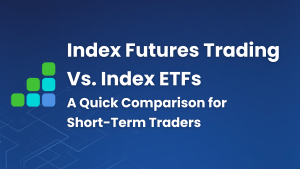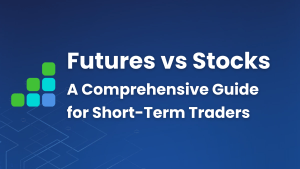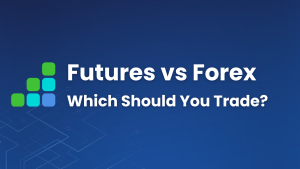Tradingview Mobile: In this video guide, we will walk you through the process of placing trading orders using Tradingview’s mobile app.
We will delve into:
1. How to set up your Mobile Tradingview app for the best trading experience
2. Understanding the various types of trading orders available
3. Placing market, limit, stop, and conditional orders on Mobile Tradingview
4. Modifying and canceling orders on the move
5. Monitoring your positions and tracking your performance
6. Tips and best practices for effective mobile trading on Tradingview
By the end of this guide, you should know how to place orders on Tradingview’s mobile app.
___________________________________________________
Want to learn more about Optimus Futures? Visit our website: http://www.optimusfutures.com/
Our commissions, margins, and pricing: https://optimusfutures.com/Futures-Trading-Pricing.php
Open an account with us today! https://optimusfutures.com/Futures-Commodities-Trading-Account.php
Check out our community forum: https://community.optimusfutures.com/
Please don’t forget to like the video, comment, and subscribe!
THANKS FOR WATCHING!
________________________________________________________________________________________________
There is a substantial risk of loss in futures trading. Past performance is not indicative of future results. When considering technical analysis, please remember educational charts are presented with the benefit of hindsight. Market conditions are always evolving, and technical trading theories and approaches may not always work as intended. The placement of contingent orders by you or broker, or trading advisor, such as a “stop-loss” or “stop-limit” order, will not necessarily limit your losses to the intended amounts, since market conditions may make it impossible to execute such orders. The high degree of leverage that is often obtainable in commodity interest trading can work against you as well as for you. The use of leverage can lead to large losses as well as gains. Optimus Futures, LLC is not affiliated with nor does it endorse any trading system, methodologies, newsletter or other similar service. We urge you to conduct your own due diligence.
#tradingview #tradingviewtutorials #tradingviewmobile