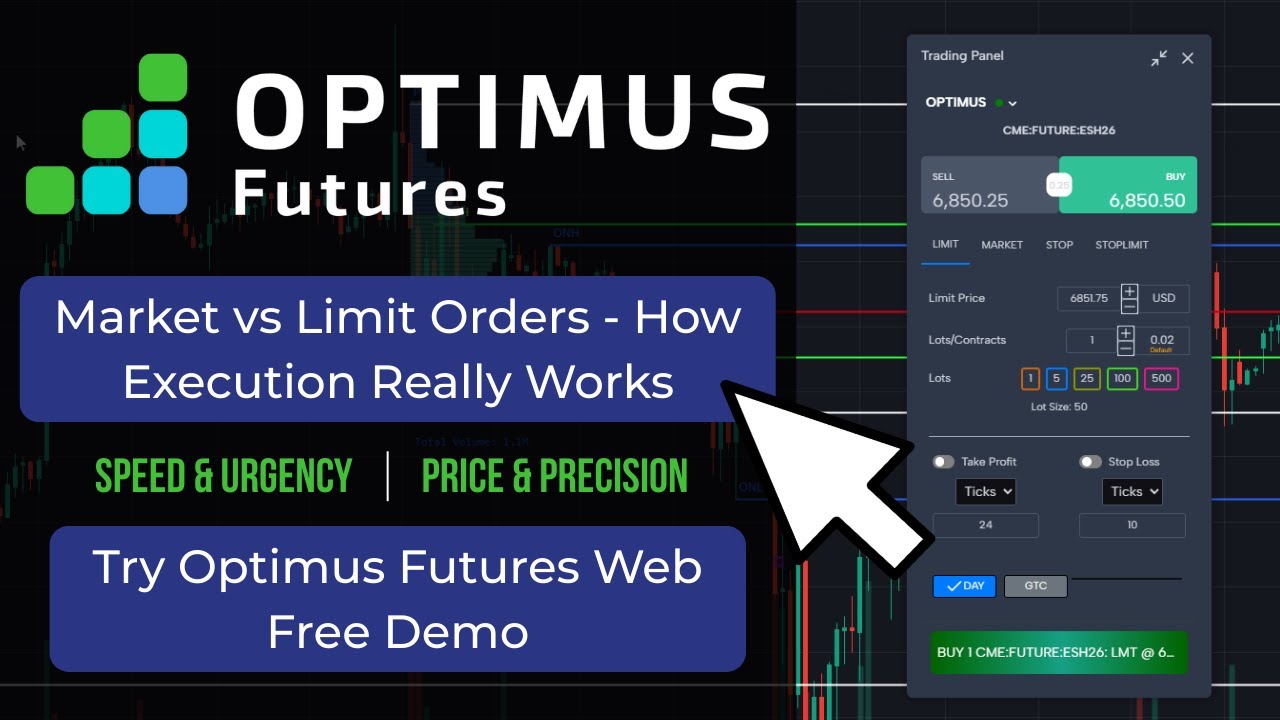This article on Mobile Trading Apps is the opinion of Optimus Futures.
Ever missed a perfect trading setup because you stopped to take a lunch break?
Or how about when you pick up the kids from school?
Markets can move (or not) at any time. The only way to catch every opportunity was to plop down in front of the monitors for the next 8-12 hours…until recently.
Mobile trading apps have changed the game for everyone.
No longer tethered to desks, today’s traders can spot opportunities, analyze charts, and execute trades from practically anywhere with cellular or Wi-Fi coverage.
For futures traders, where split-second timing can mean the difference between profit and loss, mobile apps have evolved from convenient supplements to essential tools in a comprehensive trading arsenal.
Mobile trading apps like the one provided by Optimus Futures offer advanced charting, custom indicators, and seamless order execution all in one place.
Let’s explore how a quality mobile trading app can transform your trading experience and help you stay connected to the markets on your terms.
Monitoring & Executing Orders on a Mobile Trading App
With futures markets trading virtually 24/5, the ability to trade on mobile isn’t just convenient—it’s essential.
The Optimus Futures mobile app ensures you never miss critical market moves just because you stepped away from your desk.
That ES futures contract you’ve been eyeing might break out during your lunch break…
Your open position in crude oil might hit resistance while you’re commuting home…
Mobile trading means you’re ready for either scenario.
A few taps can execute a new trade, set a stop loss, or take profits, as long as you have mobile data access.
Let’s talk a bit about the key functionalities important to futures traders:
Instant order execution lets you submit market orders, limits, stops, and OCOs (One-Cancels-Other) with just a few taps. The interface streamlines the process, making it quick to enter position details without sacrificing precision.
Position monitoring gives you constant visibility into your open trades, with real-time P&L updates and position details. You can check your portfolio status in seconds, whether you’re at a coffee shop or walking between meetings.
Order modifications allow you to adjust stop losses, take profits, or exit prices on the fly as market conditions change. No need to wait until you’re back at your desk to manage risk or lock in profits.
Multiple order types are available just like on desktop platforms. Whether you need a simple market order or a complex bracket order with specific parameters, the mobile app can handle it.
For example, let’s say you are watching the ES S&P 500 E-Mini Futures. You’re looking for the ES to hit a specific price but in a certain way.
That’s not something you can just set an order for ahead of time. It’s a determination you make when it happens.
Here’s the thing–the trade may never happen. Price may never reach that level.
Do you want to wait around all day for a trade that may not happen?
Of course not.
And that’s the power of mobile trading apps.
With just a few taps, you can place a limit order with a predefined stop loss from anywhere you have a data connection.
These execution capabilities aren’t just about convenience—they’re about capitalizing on opportunities that might otherwise be missed entirely.
That quick 10-point move in the NQ futures won’t wait until you get home to your desktop.
While nothing can fully replace a multi-monitor desktop setup for high-frequency trading, today’s mobile apps come surprisingly close for most trading scenarios.
The speed and reliability of order execution on platforms like the Optimus Futures mobile app mean you can trade and monitor positions even when you’re not in front of your desktop.
Mobile Analysis
Let’s face it–technical analysis on a smaller screen presents challenges, but mobile app developers have risen to meet them.
The Optimus Futures mobile app packs impressive analytical firepower into your smartphone. You’ll find most of the essential tools you’ve come to rely on with your desktop platform.
Want to check if price is respecting that trendline you drew yesterday?
Need to see if an indicator is signaling a potential reversal?
Mobile analysis puts these capabilities at your fingertips.
Here’s what you can expect from today’s mobile trading analysis tools:
Advanced charting with multiple timeframes lets you zoom from 1-minute to monthly charts with a simple gesture. You can quickly shift your perspective from immediate price action to the bigger picture.
Technical indicators like RSI, MACD, Bollinger Bands, and moving averages can be applied to your charts with a few taps. While you might not have access to every exotic indicator from your desktop platform, the essentials are all there.
Drawing tools allow you to mark up charts with trendlines, Fibonacci retracements, and support/resistance levels. These annotations sync across devices, so the analysis you perform on desktop carries over to mobile.
Multiple chart types including candlesticks, bars, line charts, and Heikin Ashi give you different perspectives on price action.
Multi-chart viewing is where the Optimus Futures mobile app truly shines compared to competitors. While most mobile platforms limit you to a single chart view, Optimus lets you display up to four charts simultaneously. This game-changing feature brings desktop-like functionality to mobile, allowing you to monitor correlations, compare timeframes, or track multiple instruments at once—all from your smartphone or tablet.
However, there are still some limitations when compared to desktop analysis:
The smaller screen size means you’re viewing less price history at once. This can make pattern recognition more challenging and requires more scrolling and zooming to see the complete picture.
Precision drawing can be more difficult with finger taps versus a mouse. Those pixel-perfect trendlines might take a few more attempts to get right on a touchscreen.
Complex studies that require significant computational power might run slower or be unavailable on mobile platforms.
For example, if you’re analyzing ES futures and want to correlate its movement crude oil, gold, and other major indexes, the Optimus multi-chart feature lets you keep an eye on all these markets simultaneously—something most mobile trading apps simply can’t offer.
That said, for most day-to-day analysis needs, mobile tools prove remarkably capable. Many traders now conduct preliminary analysis on their phones, identifying setups they can examine in more detail when they return to their desktops.
The key is understanding when mobile analysis is sufficient and when more comprehensive desktop tools might be necessary. For quick checks, verification of trading plans, or monitoring ongoing setups, mobile analysis tools are more than adequate.
Capturing More Opportunities With Watchlists
When trading futures, you’re often tracking multiple markets simultaneously. Mobile watchlists transform this process from passive monitoring to active opportunity hunting.
The Optimus Futures mobile app makes building and managing watchlists intuitive—as convenient as on a desktop platform.
With a few taps, you can create specialized lists that help you stay on top of different market segments.
Here’s how mobile watchlists can supercharge your trading:
Custom watchlists let you organize contracts exactly how you want them. You might create separate lists for indices, energy futures, metals, or currencies. Or perhaps you prefer organizing by session—Asian, European, and US markets. The flexibility is yours.
Real-time data updates ensure you’re seeing accurate prices as markets move, regardless of where you are. That outdated “last price I saw before leaving my desk” problem is eliminated completely.
Color-coded performance indicators give you instant visual cues about which markets are moving and in which direction—green for up, red for down—making it easy to spot unusual activity at a glance.
Sorting capabilities allow you to quickly identify the biggest movers of the day, the most active contracts, or other metrics that matter to your trading style.
Final Thoughts
Futures trading demands precision, flexibility, and real-time decision-making.
Mobile trading apps like Optimus Mobile empower traders to monitor markets, execute trades, and analyze charts, all without being tied to a desk.
Whether you’re a seasoned trader refining your strategy or a new trader looking for an easy way to stay connected, a feature-rich mobile platform gives you the freedom to trade on your terms.
With advanced charting, customizable watchlists, and instant order execution, you no longer have to worry about missing key market moves.
Instead, you can seize opportunities as they happen, manage risk effectively, and stay in full control of your trades—anytime, anywhere.
Click here to learn more about the Optimus Futures mobile trading app.
Trading futures and options involve a substantial risk of loss and are not suitable for all investors. Past performance is not necessarily indicative of future results.