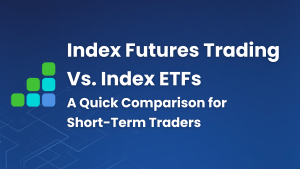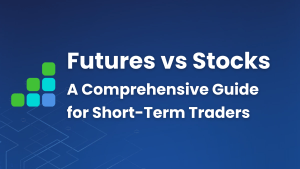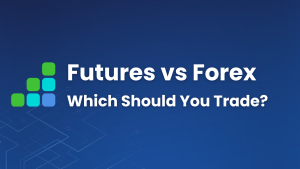The article on How to Automate Your Trading Strategy on TradingView is the opinion of Optimus Futures, LLC.
Depending on who you ask, roughly 60-75% of the overall trading volume in the financial markets is generated through algorithmic trading*. In fact, automation has become a key player in enhancing trading efficiency and effectiveness.
TradingView, renowned for its comprehensive charting and analysis tools, is a favorite among futures traders.
But what about TradingView automated trading? Is it as popular?
Although TradingView doesn’t support automated trading directly as per their official support solutions, there’s a robust workaround for traders: combining TradingView charts with Optimus Flow’s free Algo strategy builder.
But before we jump in, let’s define what automated trading is.
What is Automated Trading?
Automated trading, also known as algorithmic trading, involves using computer programs and software to execute trades in financial markets based on predefined criteria and rules.
This trading method relies on algorithms that can analyze market data, recognize potential trading opportunities, and execute buy or sell orders without human intervention.
The criteria used in automated trading systems can be based on various factors such as price movements, technical indicators, time, volume, or a combination of these.
One of the key benefits of automated trading is its ability to process vast amounts of data and execute trades at a speed and consistency far beyond human capabilities.
This can be particularly advantageous in volatile markets where rapid responses are essential. Think Crude Oil (CL) after the Department of Energy releases its numbers.
Or 30-Yr Treasuries(ZB) after the FOMC makes an interest rate decision.
Automated systems also eliminate emotional decision-making, ensuring that trades are executed strictly according to the strategy’s logic, thereby maintaining discipline even in fluctuating market conditions.
Furthermore, automated trading allows for backtesting, where traders can test their strategies on historical data before applying them in real trading scenarios.
This helps in refining strategies and assessing their potential effectiveness.
While automated trading offers many advantages, it requires careful setup, continuous monitoring, and occasional adjustments to respond to changing market dynamics.
It’s widely used by individual traders, hedge funds, and institutional investors, playing a significant role in today’s financial markets.
In fact, it is responsible for more than half of the trading volume in the markets.
Understanding TradingView’s Role in Trading Automation
While TradingView itself doesn’t offer automated trading, its strengths lie in advanced charting tools and a vast array of indicators, making it an excellent platform for developing and testing trading strategies.
With features like customizable chart types, numerous technical indicators, and drawing tools, traders can conduct detailed technical analyses to create robust trading strategies.
CHECK OUT – How to Use Tradingview | A Beginner’s Guide
However, traders need a platform that can automate these strategies based on TradingView’s analysis to bring them to life.
Enter Optimus Flow’s Free Algo Strategy Builder
Optimus Flow fills this gap with its free Algo Strategy Builder.
Our platform allows traders to automate their trading strategies by leveraging its algorithmic solutions.
Key Features of Optimus Flow’s Algo Strategy Builder
- C# Programming Language: Optimus Flow uses C#, a simple, powerful, and one of the most popular programming languages. Its wide use ensures a large community, great support, and a wealth of tutorials and resources for all levels of development skills.
- Integration with Major Development Environments: Optimus Flow integrates with leading development environments like Visual Studio, Visual Studio Code, Atom, etc., providing a robust and familiar workspace for strategy development.
- Open and Transparent API: Full access to the trading core layer’s functionality is provided, ensuring that traders have robust features to create a wide range of strategies, from simple indicators to complex trading algorithms.
- Ease of Use: Optimus Flow’s significant advantage is user-friendliness. Traders don’t need to learn a proprietary language or environment; they can use standard, globally recognized tools.
Creating and Automating Strategies with Optimus Flow
Optimus Flow’s Algo Strategy Builder is designed to be intuitive and accessible. Here’s how you can use it to automate your TradingView strategies:
- Developing the Strategy: Use C# to create your trading strategy. Whether it’s a simple moving average crossover or a complex algorithm involving multiple indicators, you can code it using Optimus Flow’s integration with development environments.
- Testing and Refining: Test your strategy thoroughly using historical data before running your strategy live. This step ensures your strategy performs as expected under various market conditions.
- Automating the Execution: Once your strategy is ready and tested, you can automate it. Optimus Flow’s seamless integration with TradingView means you can base your automated trades on the analysis and signals generated from TradingView charts.
- Monitoring and Tweaking: Continuously monitor your strategy’s performance and adjust as needed. The flexibility of the Algo Strategy Builder allows you to tweak your strategy to adapt to changing market conditions.
Why Combine TradingView with Optimus Flow?
This combination offers the best of both worlds – TradingView’s unparalleled charting and analysis capabilities and Optimus Flow’s robust automation and execution tools.
This synergy provides a comprehensive solution for traders looking to automate their strategies without sacrificing the analytical power of TradingView.
Evaluating When to Automate Your Strategies
Automation is a powerful tool but is not always necessary for every strategy. Here’s when you should consider automating your TradingView strategies using Optimus Flow:
- High-Frequency Strategies: If your strategy requires executing a large number of trades in a short time, automation is essential.
- Strategies Based on Precise Timing: Automation ensures that your trades are executed when your conditions are met, which is crucial for strategies dependent on timing.
- Reducing Emotional Trading: Automated trading helps maintain discipline, as the trades are executed based on predefined criteria, removing emotional biases.
- Scalability: Automated systems can manage multiple positions across various markets simultaneously, which would be highly challenging to do manually.
Tips for Successful Trading Strategy Automation
Here are some tips to consider when automating your trading strategy:
- Start Simple: Begin with a simple strategy. Complex strategies can be more challenging to automate and troubleshoot.
- Understand the Risks: Be aware of the risks involved in automated trading, such as technical failures or unexpected market events.
- Regular Updates: Keep your strategy updated with changing market conditions. What works today may not work tomorrow.
- Risk Management: Always incorporate risk management rules into your automated strategy to protect your capital.
Bottom Line
While TradingView may not offer direct automated trading, its combination with Optimus Flow’s Algo Strategy Builder opens up a realm of possibilities for traders.
This partnership allows traders to leverage TradingView’s analytical strengths with the automated execution power of Optimus Flow, providing a comprehensive solution for automated trading.
Whether you are a novice or an experienced trader, this combination could be the key to elevating your trading strategy to the next level.
Open Your Account Today to get started with TradingView and Optimus Flow.
Trading in futures involves a significant risk of loss and is not suitable for all investors. Past performance is not necessarily indicative of future results. Any use of external indicators or downloaded materials is at the user’s own risk. The information provided herein is intended solely for educational purposes and does not constitute investment advice. Optimus Futures does not endorse or assume responsibility for the content or services of any external links referenced.
CFTC RULE 4.41 – HYPOTHETICAL OR SIMULATED PERFORMANCE RESULTS HAVE CERTAIN LIMITATIONS. UNLIKE AN ACTUAL PERFORMANCE RECORD, SIMULATED RESULTS DO NOT REPRESENT ACTUAL TRADING. ALSO, SINCE THE TRADES HAVE NOT BEEN EXECUTED, THE RESULTS MAY HAVE UNDER-OR-OVER COMPENSATED FOR THE IMPACT, IF ANY, OF CERTAIN MARKET FACTORS, SUCH AS LACK OF LIQUIDITY. SIMULATED TRADING PROGRAMS IN GENERAL ARE ALSO SUBJECT TO THE FACT THAT THEY ARE DESIGNED WITH THE BENEFIT OF HINDSIGHT. NO REPRESENTATION IS BEING MADE THAT ANY ACCOUNT WILL OR IS LIKELY TO ACHIEVE PROFIT OR LOSSES SIMILAR TO THOSE SHOWN.
*Algorithmic Trading Market – Growth, Trends, COVID-19 Impact, and Forecasts (2022 – 2027)