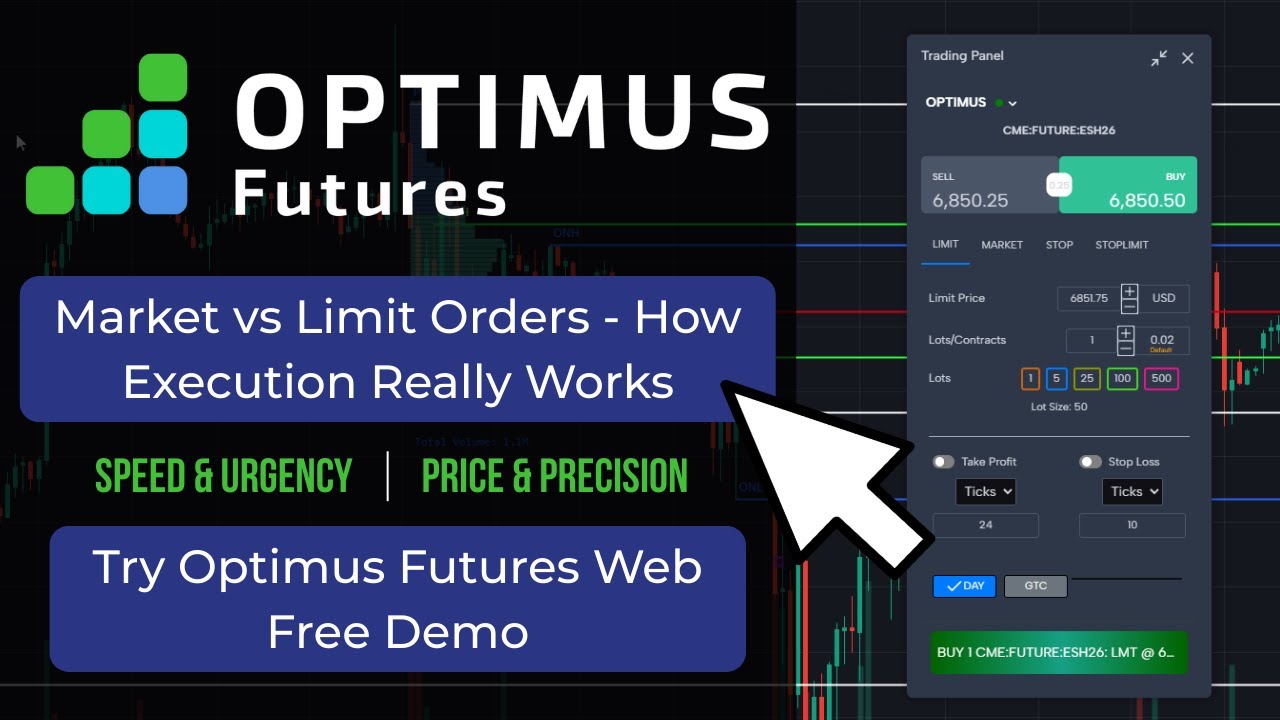In this video, we’ll introduce you to the powerful world of depth of market surface trading, also known as Level 2 trading, and show you how Optimus Flow can help you achieve your trading goals.
Our advanced platform allows you to access real-time market data and analyze order book depth, enabling you to make informed trading decisions quickly and efficiently. With customizable displays and intuitive features, our platform makes it easy to execute trades with speed and precision, giving you an edge in the market.
All the illustrations in this video can be viewed on our trading platform, Optimus Flow: https://optimusfutures.com/OptimusFlo…
________________________________________________________________________________________________
Want to learn more about Optimus Futures? Visit our website: http://www.optimusfutures.com/
Our commissions, margins, and pricing: https://optimusfutures.com/Futures-Tr…
Open an account with us today! https://optimusfutures.com/Futures-Co…
Check out our community forum: https://community.optimusfutures.com/
Please don’t forget to like the video, comment, and subscribe!
THANKS FOR WATCHING!
________________________________________________________________________________________________
There is a substantial risk of loss in futures trading. Past performance is not indicative of future results. When considering technical analysis, please remember educational charts are presented with the benefit of hindsight. Market conditions are always evolving, and technical trading theories and approaches may not always work as intended.
#DOMSurface #heatmap #OptimusFlow