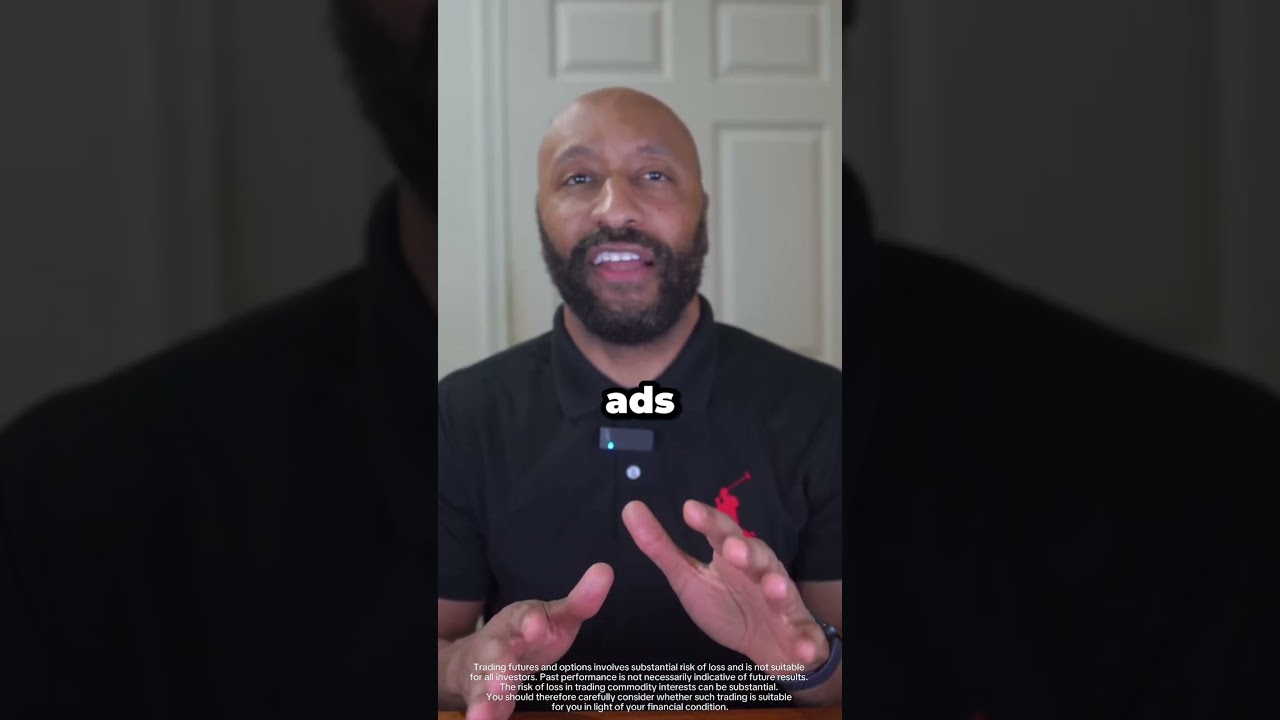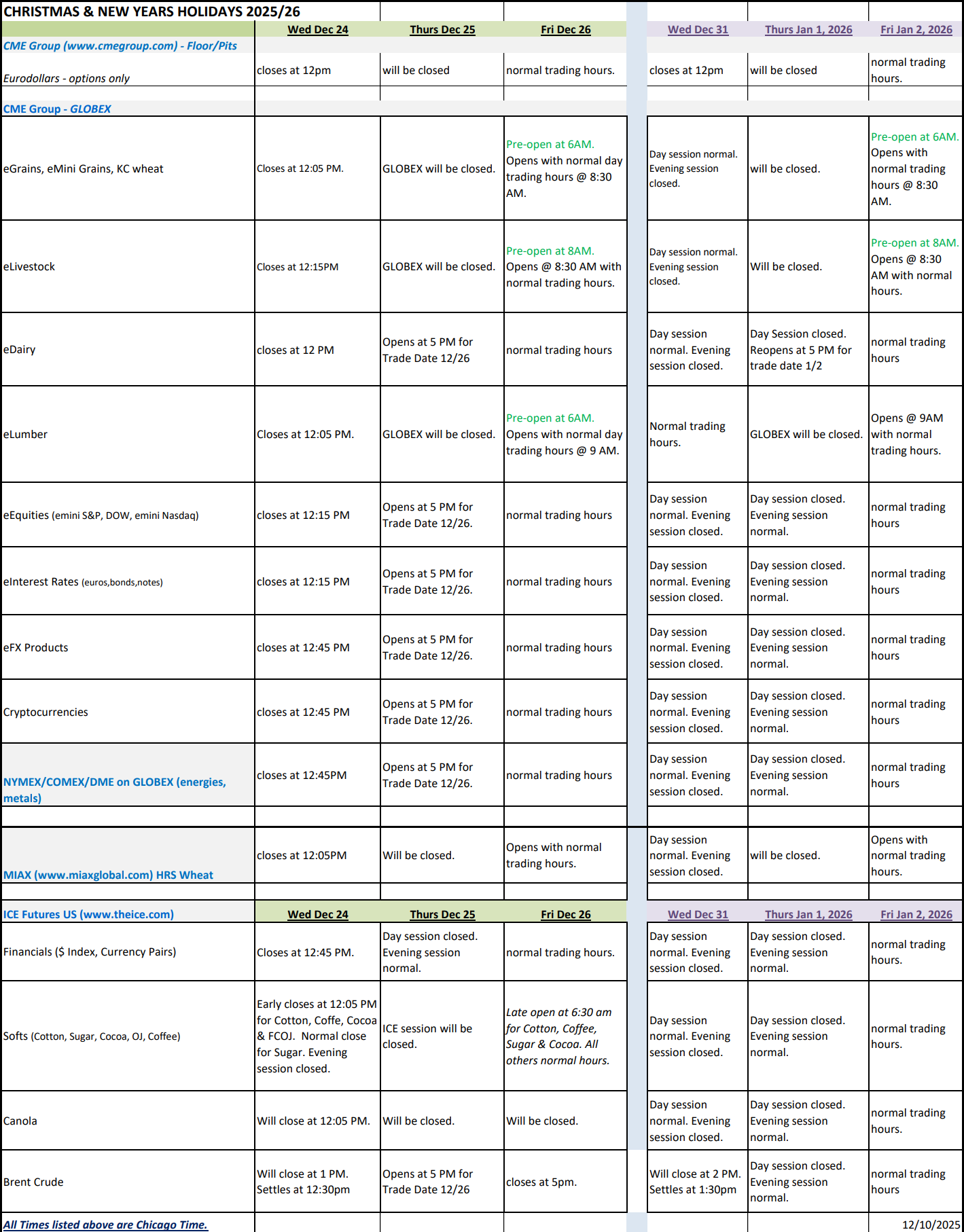The article on How to Get Real-Time Data on TradingView is the opinion of Optimus Futures, LLC.
Access to the latest market information is crucial to actively trade futures. Real-time data can potentially distinguish between catching a trend early and missing out.
TradingView has emerged as a leading platform for traders who rely on technical analysis and indicators in their decision-making process.
But is Tradingview real time data available for active futures traders who rely on it?
We answer that question and show you how active futures traders can maximize the benefit of TradingView’s market data.
The Essence of Real-Time Data
Real-time data is vital for future traders to make quick decisions based on market conditions. Delayed information can result in missed opportunities and ineffective strategies.
For example, imagine taking a long futures position in the E-Mini S&P 500 (ES) right before the Federal Reserve Bank announces its decision on key interest rates. The outcome of that announcement is likely to move the markets significantly in one direction or another.
Without real-time data, you risk suffering significant losses if the market views the decision as unfavorable.
TradingView addresses this by offering various subscription plans that provide real-time data, ensuring traders are equipped with all necessary market insights as they unfold.
Why Choose TradingView for Real-Time Data?
TradingView’s platform stands out for its user-friendly interface, a broad range of indicators, and extensive market coverage.
It’s a one-stop shop for traders who require up-to-the-minute data on futures.
Whether you’re day trading, swing trading, or just keeping an eye on the markets, TradingView’s real-time data feeds are invaluable.
Setting Up Real-Time Data on TradingView
- Free vs. Paid Subscriptions:
-
-
- Free Users: TradingView offers near-real-time data for select markets. However, some exchanges may have a delay, usually up to 15 minutes.
- Paid Users: A paid subscription is necessary to access real-time data across all markets. Plans like Pro, Pro+, and Premium provide this feature.
-
- Accessing Real-Time Data:
- Cost of Real-Time Data:
-
-
- Prices vary depending on the market. For instance, real-time data level two for specific futures markets may cost around $13 monthly.Also, Optimus futures trading account gives you access to direct;y places your trades on Tradingview
- Bundled options, like the US Stock Markets Bundle, can offer cost savings.
-
- Linking Brokerage Accounts:
-
-
- If you have real-time data through a broker like Optimus Futures, you can connect your brokerage account to TradingView to stream this data.
-
- Customization and Additional Tools:
-
-
- Customization options allow traders to tailor their data packages based on individual trading preferences.
-
Benefits of Real-Time Data on TradingView
- Timely Decision Making:
-
- Make informed decisions using the latest market information.
- React promptly to price changes, news, and global economic events.
-
- Enhanced Analysis:
-
- Utilize advanced charting tools and indicators in sync with real-time market movements.
- Analyze price action more accurately, improving technical analysis and backtesting.
-
- Strategic Trading:
-
- Identify trends as they develop, not after they’ve been established.
- Execute trades based on real-time analysis, increasing the potential for profitability.
-
- Risk Management:
-
- Manage trading risks more effectively with immediate access to price alerts and stop-loss triggers.
-
Maximizing TradingView’s Real-Time Features
- Integrating Indicators:
-
-
- Combine real-time data with TradingView’s robust set of indicators for comprehensive market analysis.
-
- Leveraging Alerts:
-
-
- Set custom alerts based on real-time price movements to stay ahead of significant changes.
-
- Utilizing API for Automation:
-
-
- Advanced users can leverage TradingView’s API to connect real-time data with automated trading systems.
-
A Deep Dive into Real-Time Market Data: Level I vs. Level II
Understanding the nuances of market data is essential for trading with precision and confidence.
On TradingView, through Optimus Futures, traders gain access to a comprehensive suite of data, including both Level I and Level II market information.
You cannot access Depth of Market data through TradingView alone.
Level I Market Data: The Basics
Level I data provides the essential bid, ask, and volume information in real time, displaying the best bid-offer-volume quotes. This is often sufficient for basic trading strategies and a general understanding of market movements.
Level II Market Data: Market Depth
Level II, also known as the Order Book or Market Depth, delves deeper by showing all the limit orders waiting to be filled at various price levels. This data is indispensable for traders looking to understand the structure behind the market moves, allowing them to see the queued limit orders at different prices and how they might influence future price changes.
Leveraging Level II on TradingView
With Optimus Futures connected to TradingView, traders can observe this granular Level II data in action, making it possible to read the market’s intended direction and anticipate where significant moves might occur. Analyzing Level II data can sometimes feel like deciphering a hidden language of numbers, but once mastered, it becomes an invaluable part of a trader’s arsenal.
LEARN MORE | How to Read Level II Market Data | Analyzing Trading Activity on the DOM
Optimus Futures + TradingView Integration: The Power Duo
Optimus Futures’ connectivity provides access to a wide array of exchanges offering real-time data, including:
- CME (Chicago Mercantile Exchange)
- CBOT (Chicago Board of Trade)
- COMEX (Commodity Exchange)
- NYMEX (New York Mercantile Exchange)
- OSE (Osaka Securities Exchange)
- MYX (Malaysia Exchange)
- EUREX (European Exchange)
- SGX (Singapore Exchange)
- HKEX (Hong Kong Exchange)
- CBOE (Chicago Board Options Exchange)
This extensive reach means traders can interact with global markets, opening up opportunities across diverse asset classes.
The integration between Optimus Futures and TradingView is more than just about data; it’s about creating a powerful trading environment. This integration empowers traders with the following:
- Comprehensive Charting and Analysis: TradingView’s charting tools lead the industry with over 15 chart types, 90+ drawing tools, and extensive customization.
- Advanced Technical Analysis: Over 100 pre-built indicators and an open-source community enable traders to apply and develop unique strategies.
- Real-Time Alerts and Notifications: Keep on top of the market with actionable alerts on prices, indicators, and strategies.
- Strategy Testing and Simulation: Validate your trading approaches with backtesting tools, providing detailed insights and reports on their performance.
- Market Overview at a Glance: Use TradingView’s economic calendar and financial analysis tools for a comprehensive market perspective.
- Custom Indicator and Strategy Development: Pine Script language offers the flexibility to create bespoke trading tools tailored to individual needs.
Embracing Real-Time Data for Futures Trading on TradingView with
TradingView has become a go-to source for traders seeking timely, accurate market insights to drive their decision-making process.
While the platform offers a wealth of tools and resources, the free plan’s limitation of delayed data could be a stumbling block for the active futures trader.
TradingView real-time data is available for most futures markets and exchanges.
However, if you want to access Level 1 or Level 2 data, you’ll need a connection to a brokerage.
This is where Optimus Futures steps in, bridging the gap with its live trading accounts. By providing direct access to real-time data across a spectrum of exchanges, including heavyweights like CME, CBOT, COMEX, and NYMEX,
Optimus Futures ensures that traders are not trading in the shadow of 15-minute old data. This integration with TradingView creates a powerful trading ecosystem that combines advanced charting, comprehensive market analysis, and live data streams.
The marriage of Optimus Futures’ brokerage services with TradingView’s analytical platform addresses the critical needs of futures traders. It ensures they have the most current market information, comprehensive charting and analysis tools, and a seamless trading experience.
This synergy empowers traders to capitalize on market movements backed by a robust framework for strategic decision-making and risk management.
Click here to learn more about leveraging the power of TradingView and Optimus Futures.
Trading in futures involves a significant risk of loss and is not suitable for all investors. Past performance is not necessarily indicative of future results. Any use of external indicators or downloaded materials is at the user’s own risk. The information provided herein is intended solely for educational purposes and does not constitute investment advice. Optimus Futures does not endorse or assume responsibility for the content or services of any external links referenced. The placement of contingent orders by you or broker, or trading advisor, such as a “stop-loss” or “stop-limit” order, will not necessarily limit your losses to the intended amounts, since market conditions may make it impossible to execute such orders.