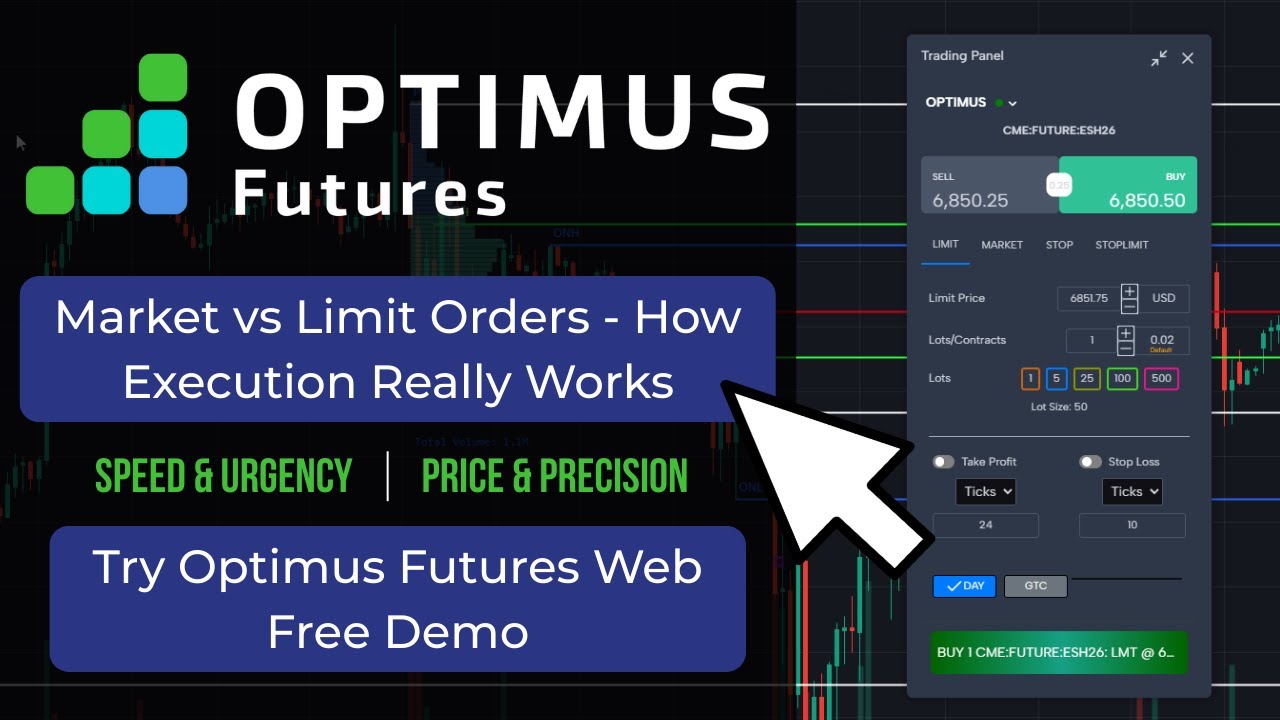This article on Trading On The Go is the opinion of Optimus Futures.
Mobile trading has finally grown up.
Gone are the basic price-checking apps of yesterday. Today’s platforms deliver everything professional futures traders demand.
Complex strategies? Check.
Professional-grade analysis tools and precision position management? They’re all there, optimized for the device in your pocket.
The trend is clear: mobile trading has moved from a convenience to a necessity for today’s futures traders.
What was once a backup option has become a preferred method for specific market scenarios, with more traders executing significant portions of their trades on mobile devices every year.
Timing and execution speed directly impact a futures trader’s profitability. Desktop-level capabilities available anywhere creates a genuine competitive advantage.
Most mobile platforms offer limited features. Optimus Mobile takes its “swipe, tap, and trade” interface and then adds in professional-grade customization options. This eliminates unnecessary steps and ensures your trading environment perfectly matches your strategy—even when you’re on the move.
In today’s article we’ll cover:
- Why mobile customization matters for futures traders
- How the “swipe, tap, and trade” approach transforms execution speed
- Creating your perfect mobile workspace
- Advanced strategies for optimized mobile trading
- Setting up your ideal physical trading environment
Let’s explore how to personalize these powerful mobile tools and expand your trading beyond the four walls of your office.
Why Mobile Customization Matters for Futures Traders
No two traders are alike. Your strategy, risk tolerance, and decision-making process are uniquely yours.
So why would a one-size-fits-all mobile interface make sense?
The “Tailored Interface” feature of Optimus Mobile recognizes this reality. By allowing extensive customization, the platform adapts to your specific approach rather than forcing you to adapt to it.
This personalization delivers concrete advantages:
Faster decision-making – When your most critical information is organized exactly as you need it, you process market conditions more quickly. Those precious seconds can make all the difference in volatile futures markets.
Reduced cognitive load – A workspace optimized for your trading style minimizes mental friction. You spend less energy navigating the interface and more on quality trading decisions.
Enhanced pattern recognition – Custom color schemes and chart layouts tailored to your visual preferences make it easier to spot the patterns central to your strategy.
Improved trading discipline – Personalized risk management tools prominently displayed in your interface serve as constant reminders of your trading rules.
For example, a crude oil futures trader focused on volume analysis might create a workspace featuring large volume profile charts, minimalist price candles, and prominent order flow indicators.
Meanwhile, an ES day trader might prioritize multiple timeframe views, key technical indicators, and detailed order entry panels.
Both traders use the same platform but create completely different experiences optimized for their specific approaches.
“Swipe, Tap, and Trade” – The New Standard in Mobile Execution
Speed matters in futures trading.
The difference between profit and loss often comes down to seconds. This reality made many traders skeptical about mobile trading—until now.
Modern platforms like Optimus Mobile have reimagined the execution process from the ground up. Gone are the clunky interfaces and buried order forms of early trading apps.
In their place: streamlined workflows designed specifically for touch interfaces.
The “swipe, tap, and trade” approach revolutionizes how quickly you can move from opportunity identification to execution. Here’s how it works in practice:
- You notice a key level being tested in the NQ futures contract.
- With a single swipe, you access your order screen pre-populated with your default contract specifications.
- A quick tap allows you to adjust quantity or order type if needed.
- One final tap sends your order to the exchange.
Total time elapsed: under 5 seconds.
Compare this to traditional mobile interfaces that might require navigating through multiple menus, manually inputting symbol information, and confirming through several screens. Those extra steps cost precious seconds when markets are moving.
The efficiency gains become even more pronounced with complex order types. Setting up a bracket order with specific stop-loss and take-profit levels takes just a few additional taps. OCO (One-Cancels-Other) orders, trailing stops, and even scale-in strategies are all accessible through the same streamlined interface.
What makes this approach truly revolutionary is how it adapts to different market conditions:
- During slow, analytical market phases, you can take your time, review details, and precisely place orders.
- During fast-moving, volatile conditions, you can execute with minimal friction—crucial when every second counts.
Professional traders often cite order entry speed as the primary reason they’ve embraced mobile trading for certain scenarios.
When breaking news hits or technical levels break, the ability to execute immediately from anywhere often results in better entry prices than waiting to access a desktop platform.
Customizing Your Mobile Workspace
The power of Optimus Mobile lies in its adaptability. You’re not stuck with a predefined layout—you’re the architect of your mobile trading environment.
Here’s how to build your personalized mobile trading command center:
Chart Layouts Start with your analytical foundation. Customize your charts with:
- The ideal timeframe combination for your strategy
- Indicator presets that display only what’s essential
- Color schemes optimized for different lighting conditions
- Drawing tool presets for quick pattern identification
Many professional traders create separate chart layouts for different market conditions.
For example, you might have a “Trending Market” layout emphasizing momentum indicators and a “Ranging Market” layout focusing on support/resistance tools.
Workspace Organization Next, arrange your workspace components for maximum efficiency:
- Position critical elements (like order entry) within easy thumb reach
- Group related tools to minimize switching between screens
- Create customized watchlists for different market segments
- Design specialized alert parameters that match your trading criteria
Order Entry Customization Personalize your execution process:
- Create default order presets for your most common trade types
- Set custom risk parameters that automatically calculate position sizes
- Design bracket order templates with your preferred risk-reward ratios
- Configure one-click access to your most-used order types
Visual Optimization Fine-tune the visual experience to match your preferences:
- Adjust font sizes for better readability on the go
- Create high-contrast color schemes for outdoor visibility
- Develop night mode settings for evening trading sessions
- Customize price ladder displays for your specific trading style
The most effective mobile workspaces evolve over time. Start with the elements most critical to your strategy, then gradually refine your setup as you identify friction points in your mobile trading process.
Advanced Mobile Trading Strategies
Once you’ve customized your mobile environment, these advanced approaches can take your effectiveness to the next level.
Time-Block Trading Approach Mobile capabilities allow for a more structured approach to market engagement through time-blocking.
Rather than feeling pressured to watch markets continuously, many successful traders allocate specific time blocks for different trading activities:
- Morning pre-market analysis (15-30 minutes on desktop)
- Key market opening monitoring (mobile)
- Midday check-ins during breaks (5-10 minutes on mobile)
- End-of-day position management and planning (desktop or mobile)
This structured approach maintains market awareness while preventing trading from consuming your entire day.
Specialized Mobile Setups Many professional traders create purpose-built chart layouts specifically optimized for mobile screening:
- Simplified indicator sets that focus only on decision-critical information
- Color schemes designed for visibility in various lighting conditions
- Larger candle/bar settings for easier pattern recognition on smaller screens
- Focused watchlists containing only actively traded instruments
These mobile-optimized setups eliminate clutter and streamline decision-making when trading on the go.
Optimizing Your Physical Mobile Trading Setup
Trading from anywhere requires thoughtful preparation. Creating an effective mobile setup involves more than just downloading an app.
Hardware Considerations Your device choice matters more than you might think:
- Screen size directly impacts your ability to analyze charts effectively. Many professional traders prefer larger smartphones or tablets that provide more visual real estate without sacrificing mobility.
- Processing power affects how quickly your charts load and orders execute. Newer devices with faster processors and more RAM will provide a noticeably smoother experience.
- Battery life becomes crucial during extended trading sessions away from power sources. Consider investing in a high-capacity portable battery pack as part of your mobile trading kit.
Connectivity Solutions Internet reliability is your lifeline when trading on the go:
- Always have backup connectivity options. Many serious mobile traders carry a dedicated mobile hotspot or maintain dual carrier capabilities to ensure they’re never without market access.
- Test your connection speeds in locations you frequently trade from. Being aware of potential dead zones or slow areas allows you to plan accordingly.
- Consider connection security, especially when using public Wi-Fi. A reliable VPN service can protect your trading account information when connecting through unsecured networks.
By thoughtfully optimizing these aspects of your mobile trading setup, you create an environment that minimizes friction and maximizes effectiveness, regardless of your location.
Conclusion
The evolution of mobile trading represents more than just technological advancement—it fundamentally transforms how we engage with the markets.
With platforms like Optimus Mobile delivering extensive customization through intuitive interfaces, the question isn’t whether mobile trading has a place in your approach—it’s how effectively you’re leveraging these tools to expand your trading potential.
The combination of personalized workspaces and the “swipe, tap, and trade” paradigm doesn’t just make trading more convenient—it makes it more responsive, more accessible, and ultimately more aligned with your unique trading style.
As mobile technology continues to advance, the traders who thrive will be those who master all their tools, creating customized workflows that capitalize on the strengths of mobile trading while perfectly matching their strategies.
Whether you’re a retail trader balancing market activities with other responsibilities or a professional seeking the perfect trading environment wherever you go, customizing your mobile trading experience isn’t just about maintaining your edge—it’s about expanding what’s possible in your trading journey.
Ready to create your perfect mobile trading environment? Experience the freedom and power of customizable, professional-grade mobile futures trading with Optimus Mobile. Featuring tailored workspaces, lightning-fast execution, and intuitive customization options, it’s everything you need to trade exactly your way—wherever you are.

OPTIMUS FUTURES MOBILE
Ready to Transform Your Mobile Trading Experience?
Trading futures and options involve a substantial risk of loss and are not suitable for all investors. Past performance is not necessarily indicative of future results.