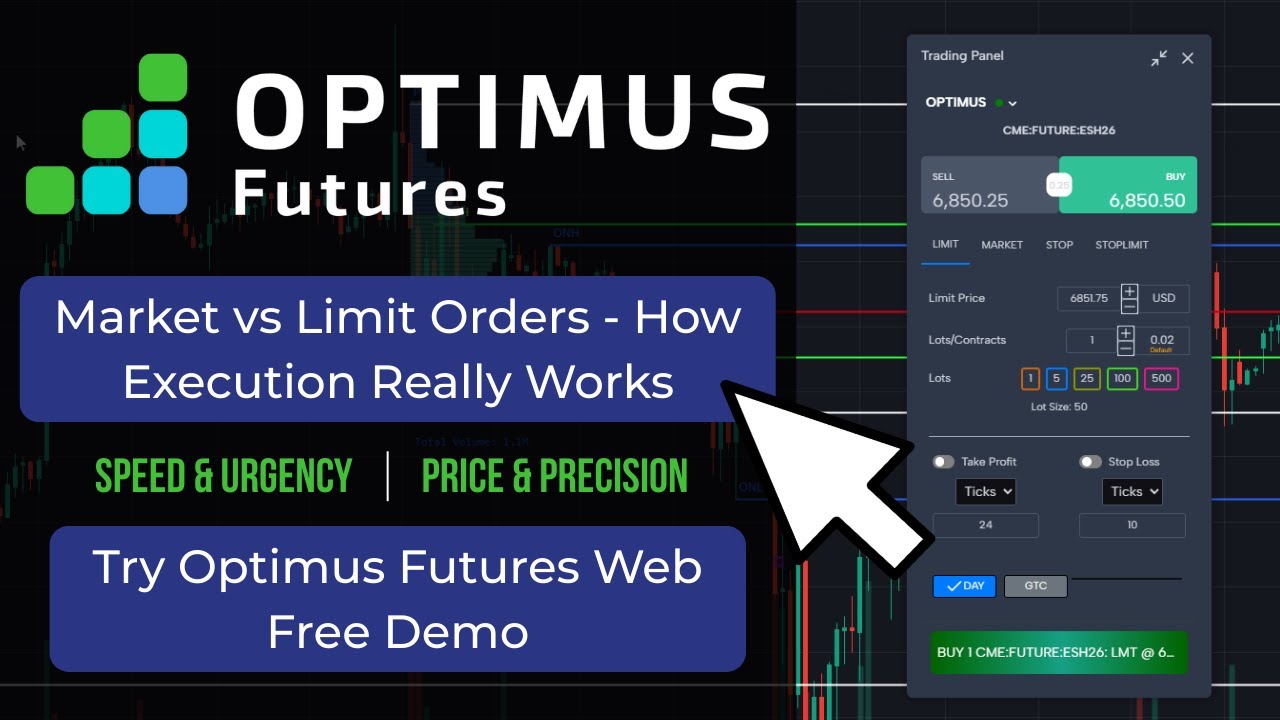In many circumstances, traders need to react to the market extremely quick and require the ability to place trades instantly, otherwise, the market has the potential to move in an unfavorable way. IG Trading Platform avoids this problem by providing traders with the ability to activate 1-click trading.
The following video will demonstrate how traders can activate 1-click trading, allowing them to place trades instantly with the quick press of one button.
Open an IG Demo Account: https://www.ig.com/us/demo-account/?QPID=3032942291&QPPID=1
Open an IG Live Trading Account: https://www.ig.com/us/application-form/?QPID=3032942291&QPPID=1
Want to learn more about Optimus Futures? Visit our website: http://www.optimusfutures.com/
Interested in hearing what other traders think about the IG Trading Platform? Visit our Trading Forum – https://community.optimusfutures.com/c/futures-trading-platforms/ig-forex-trading-platform
Email us ► general@optimusfutures.com
Follow us on Twitter ► https://twitter.com/optimusfutures
Like us on Facebook ► https://www.facebook.com/OptimusFutures
Please don’t forget to like the video, comment, and subscribe!
THANKS FOR WATCHING!
Leveraged trading in foreign currency or off-exchange products on margin carries significant risk and may not be suitable for all investors. We advise you to carefully consider whether trading is appropriate for you based on your personal circumstances. You may lose more than you invest. We recommend that you seek independent advice and ensure you fully understand the risks involved before trading. The information on this website is not directed at residents of countries where its distribution, or use by, any person in any country or jurisdiction where such distribution or use would be contrary to local law or regulation.