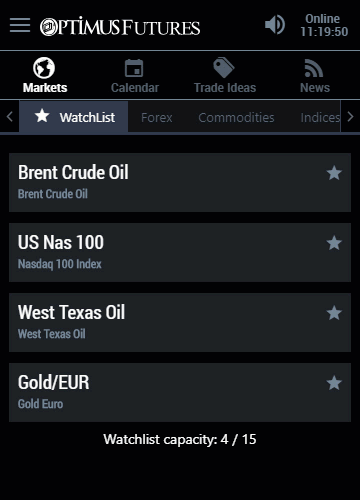Optimus News helps traders:
- Access the News in Real Time
- Interpret the News with Accurate Figures
- Infer Impact of News on the Specific Markets They Trade
The platform provides an easy way to access all Economic Events [such as Unemployment Rate, Interest Rate decisions, etc.] with extremely detailed information, including:
- All the past and present information regarding the Economic Event
- Analysis regarding the Economic Event
- How the event impacted the market in the past
- How the event is likely to impact the market in the future
The financial market’s volatility attracts many traders to follow and trade economic events and use this volatility to effectively trade the markets. Unfortunately, trading economic events without help isn’t easy. Starting from planning and preparing all the way through the releases, analyzing and trading economic events involves many steps.
Optimus News makes the whole process easier by consolidating all the information you in need in order to view current, past and futures economic news events into one convenient platform.